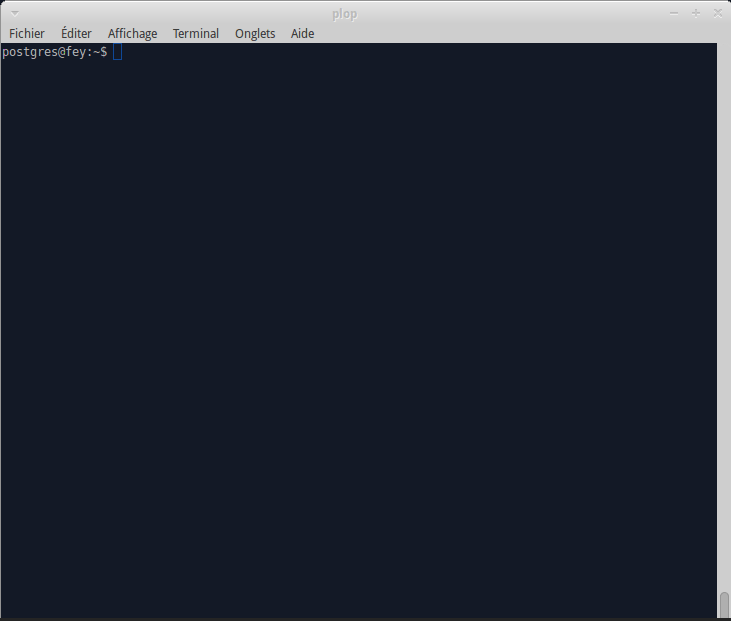pg_stat_statements¶
The pg_stat_statements extension records statistics of all SQL queries (aka “statements”) executed on a given PostgreSQL server.
The statistics gathered are available in view called pg_stat_statements.
This view contains one row for each distinct database ID, user ID and query ID.
However the number of distinct statements tracked cannot exceed a certain limit
(5 000 by default)
The pg_stat_statements extension is a key component of the PoWA Suite, installing it is mandatory.
Where is it used in powa-web ?¶
The PoWA user interface (powa-web) relies heavily on pg_stat_statements,
so you’ll see it used in almost every screen of the tool.
The most useful feature is probably the “Query details” chart which show advanced statistics for each SQL query.
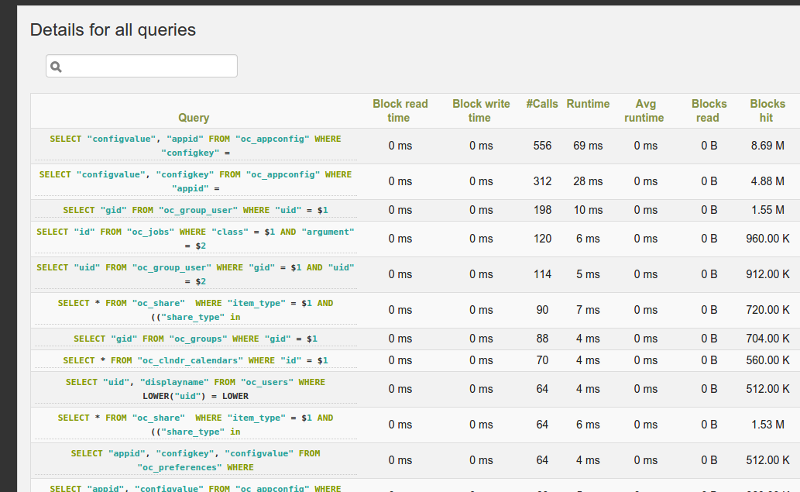
Installation¶
pg_stat_statements is an official extension and it is released along with
other extensions in the official PostgreSQL packages.
You will find it in the contrib folder. Depending on which Operating
System, you’re using you may need to install a separate package to use it. For
instance, on debian you may need to install the postgresql-contrib
package.
Then you just have to declare the extension in the postgresql.conf file,
like this :
shared_preload_libraries = 'pg_stat_statements'
Restart the PostgreSQL server to reload the libraries.
Connect to the server as a superuser and type:
CREATE EXTENSION pg_stat_statements
Configuration¶
There’s a few parameters that you can add to the postgresql.conf. For
instance you can increase the track limit and allow PostgreSQL to record 10 000
distinct queries:
pg_stat_statements.max = 10000
For more information about the pg_stat_statements, please read the PostgreSQL documentation:
http://www.postgresql.org/docs/current/static/pgstatstatements.html
Examples¶